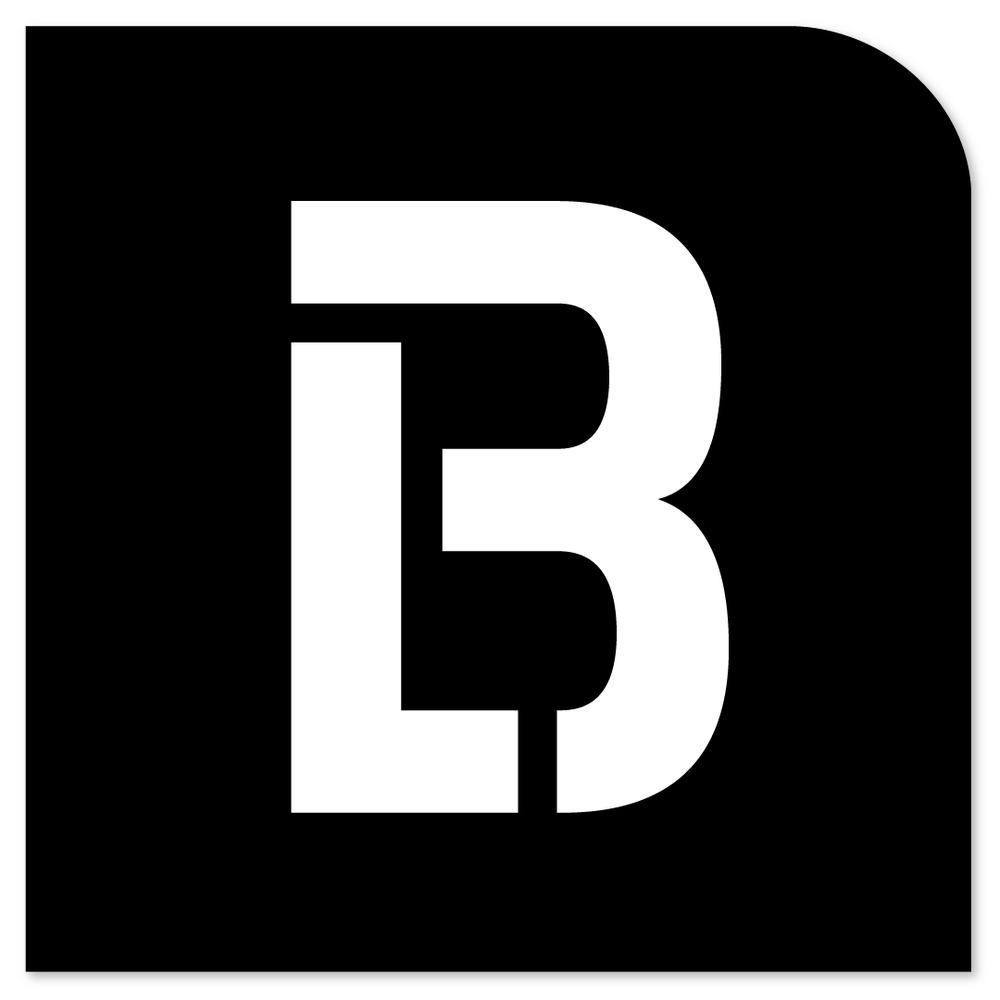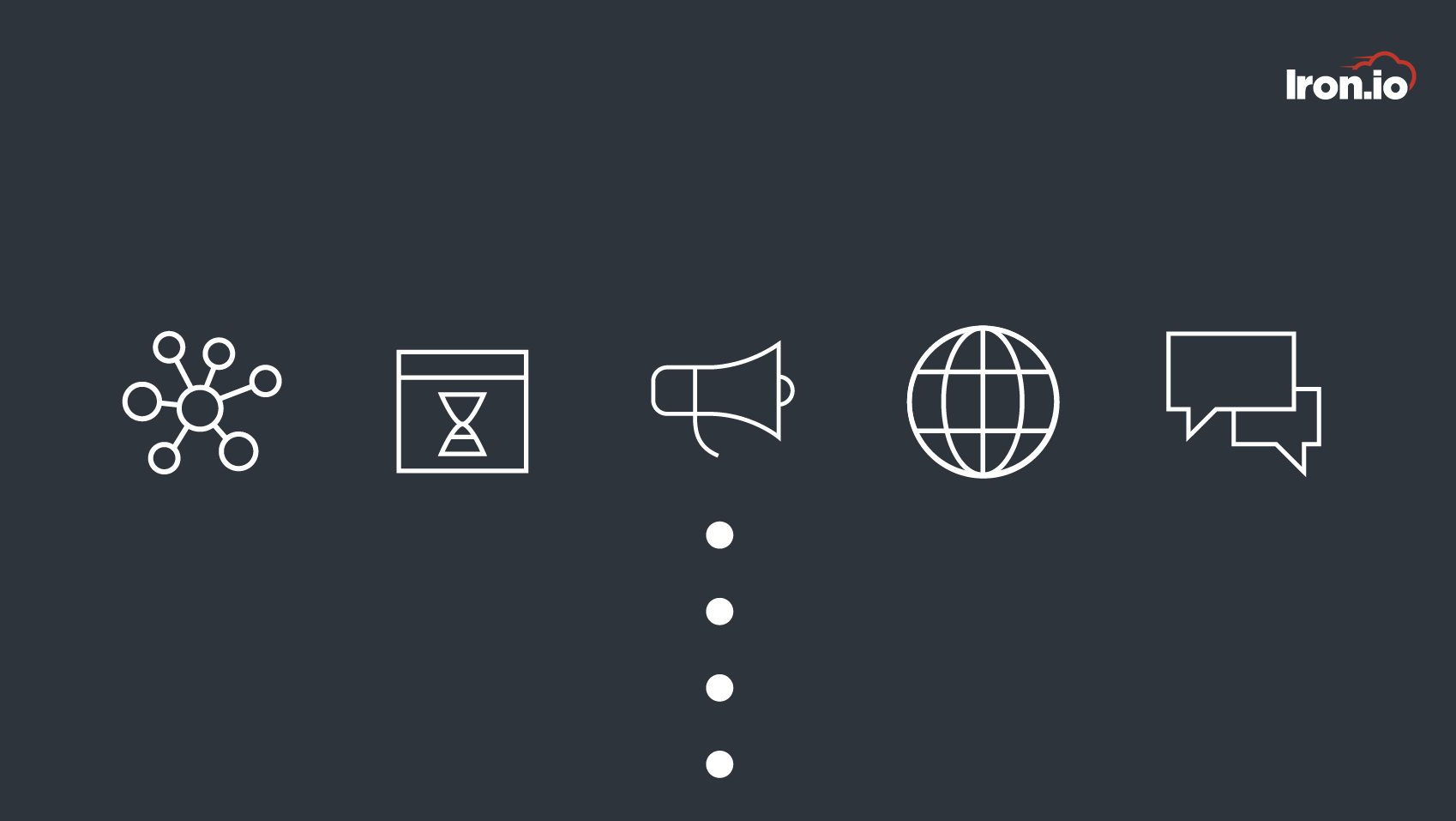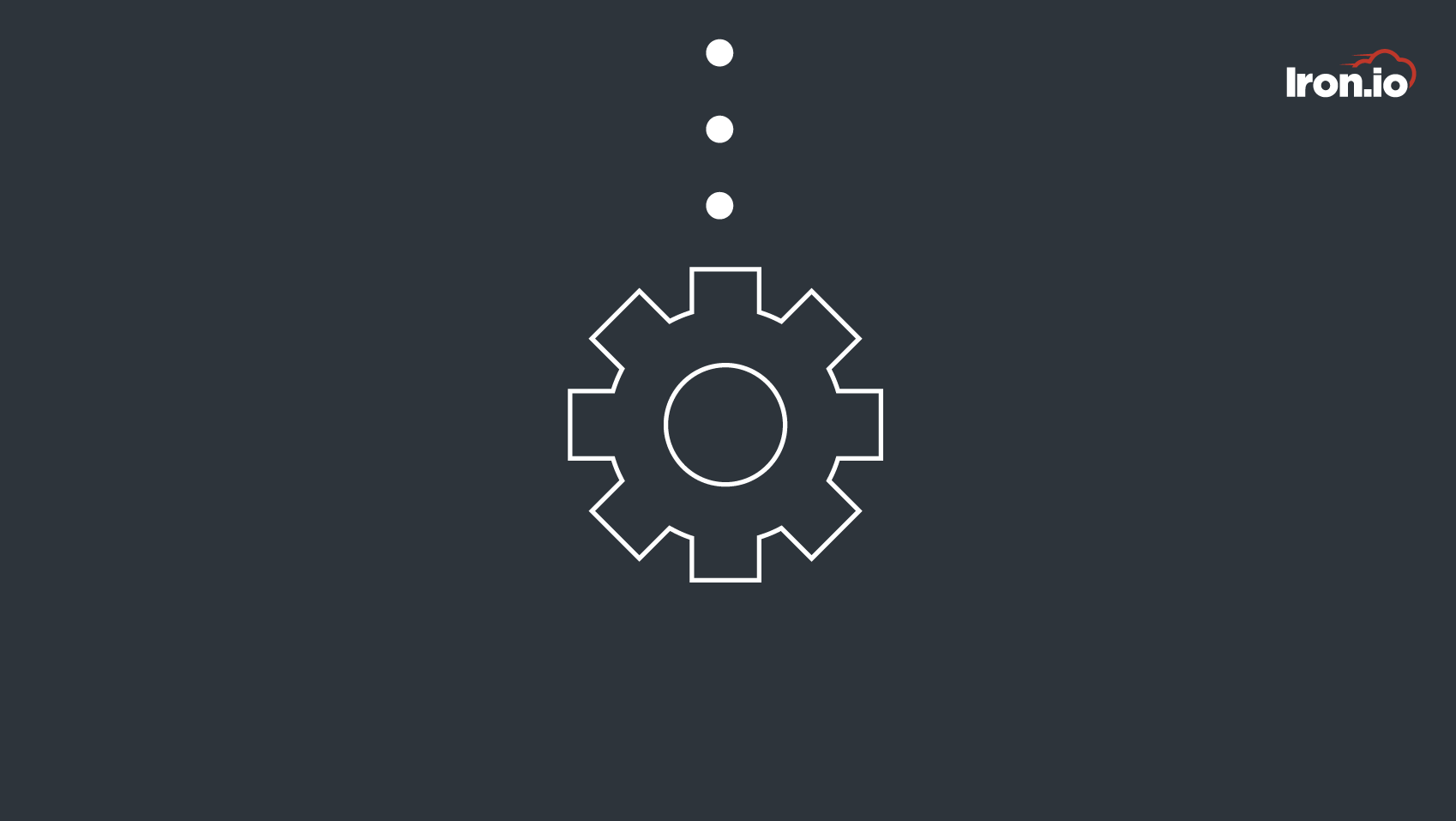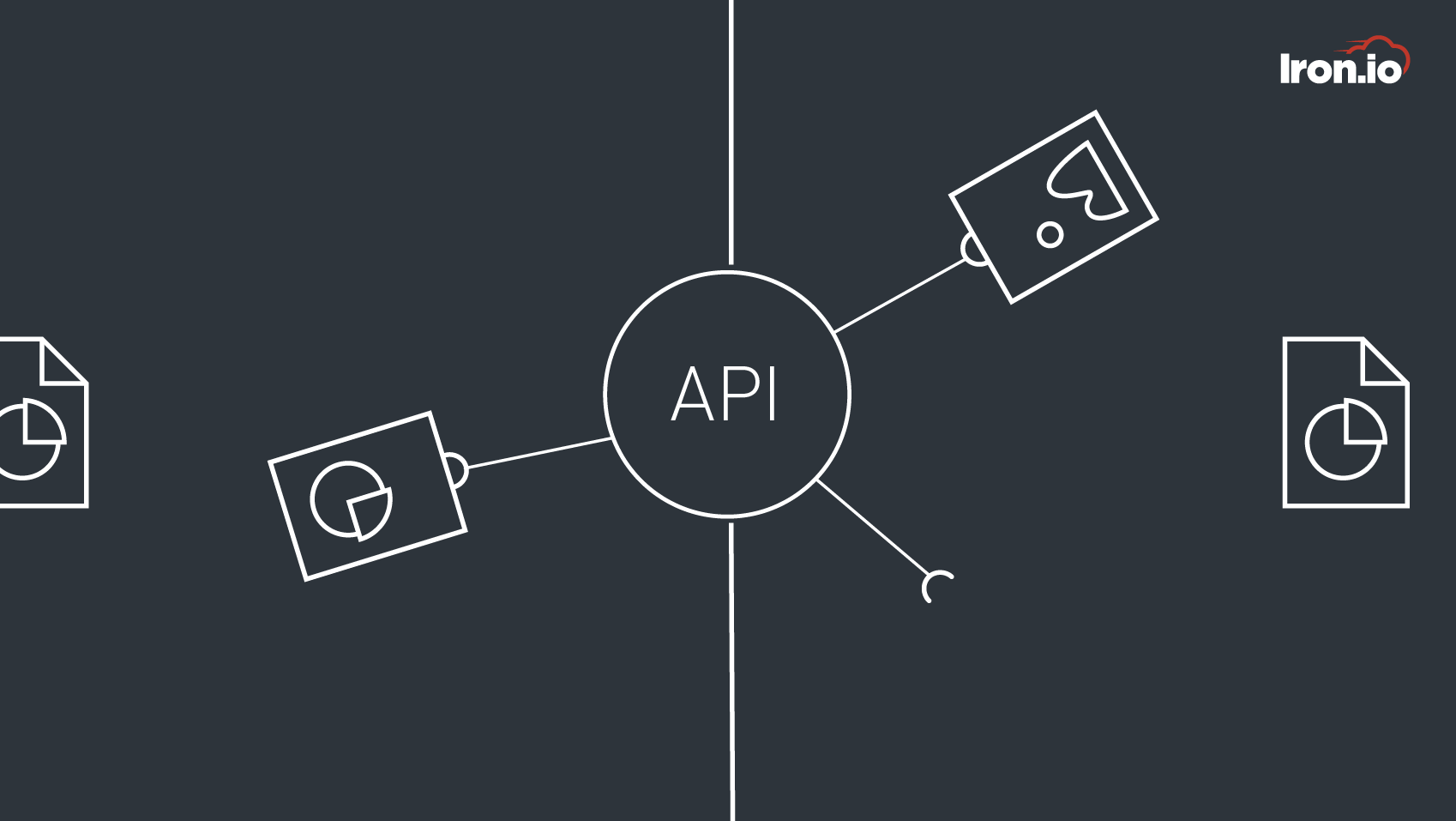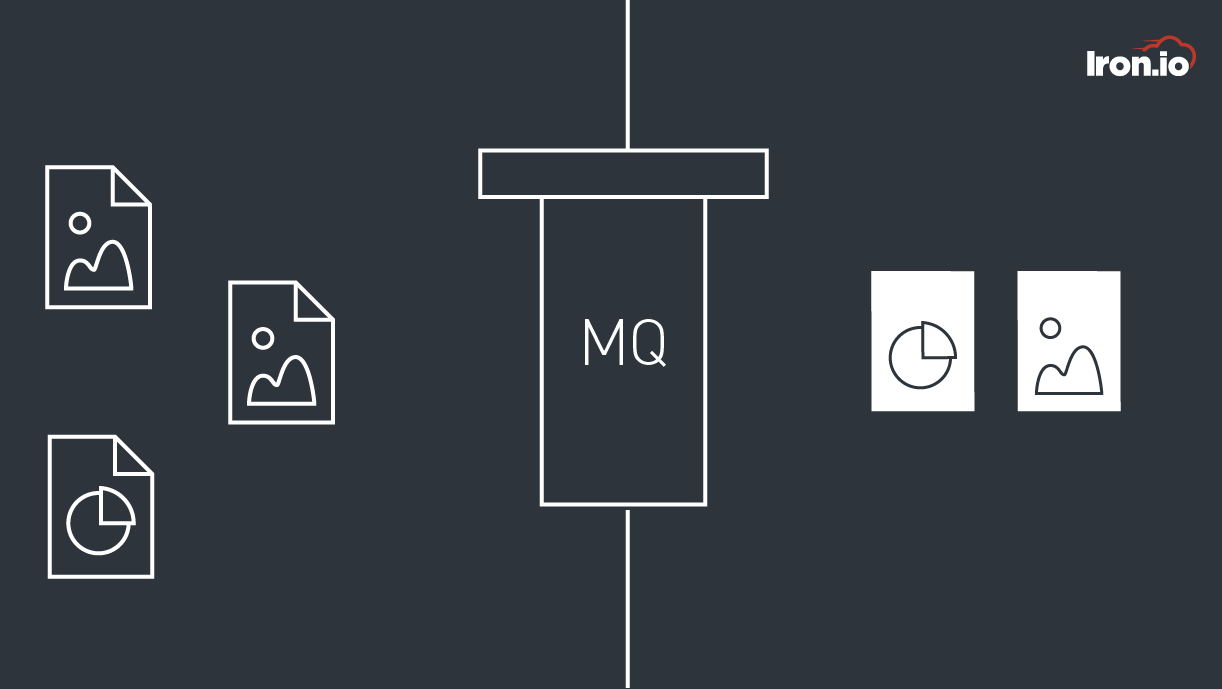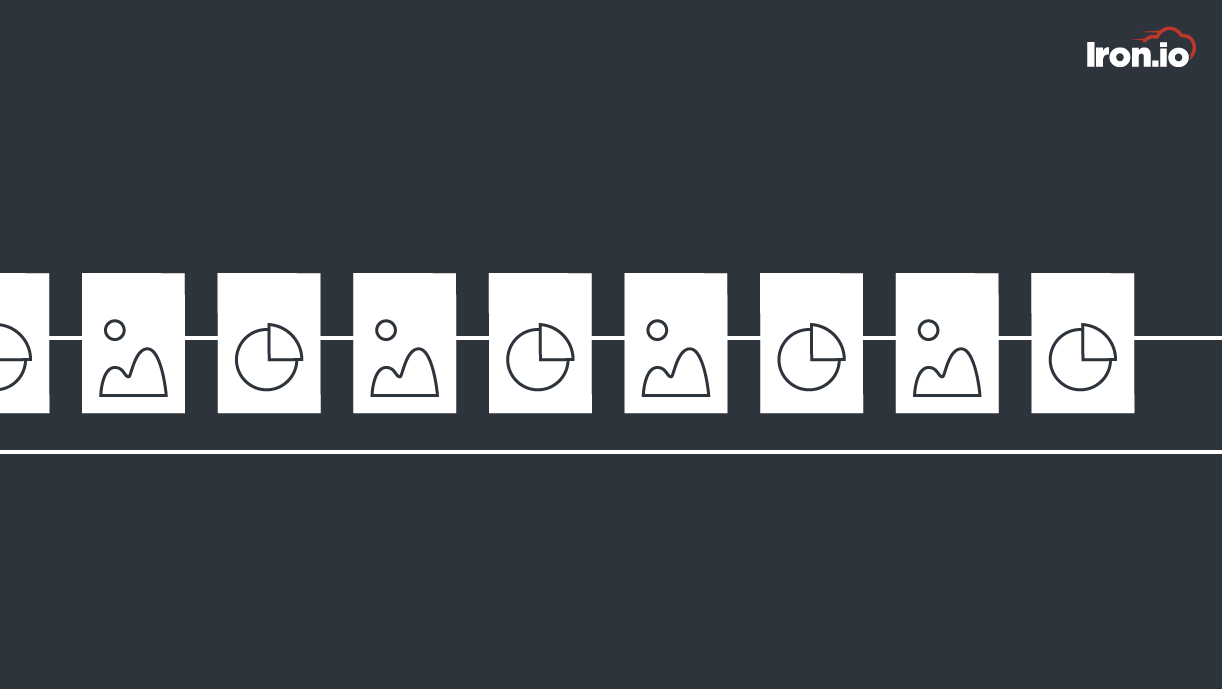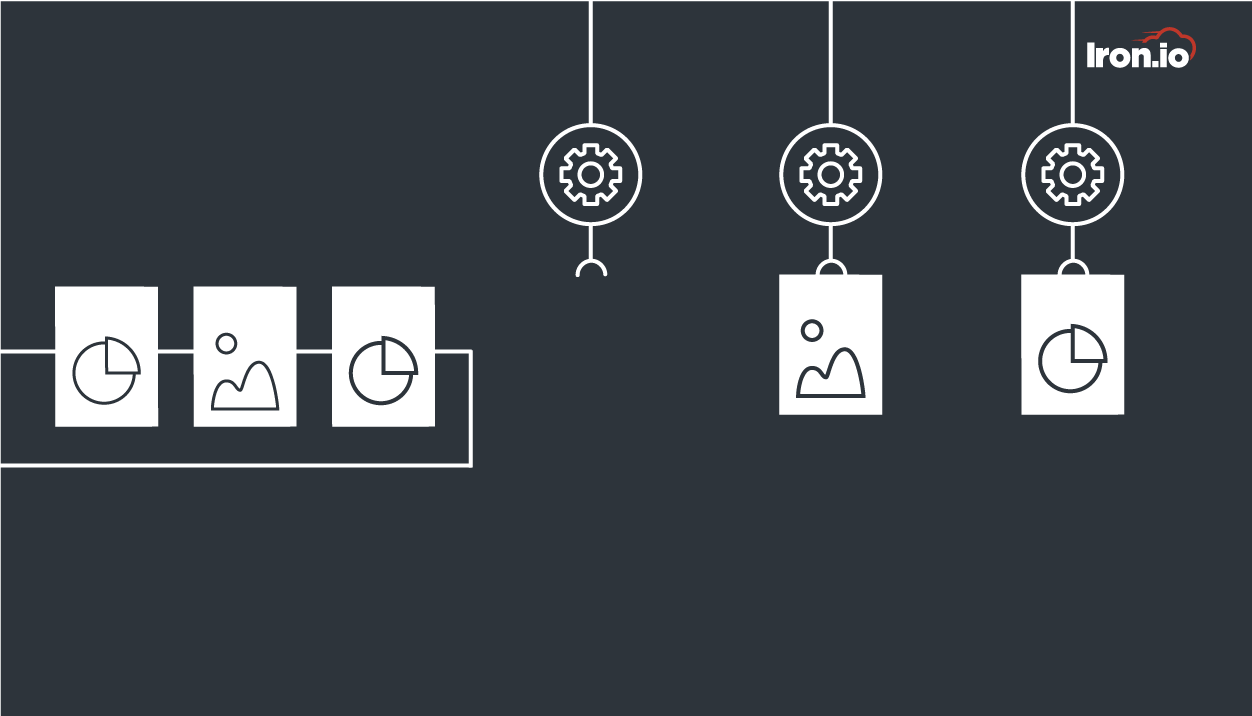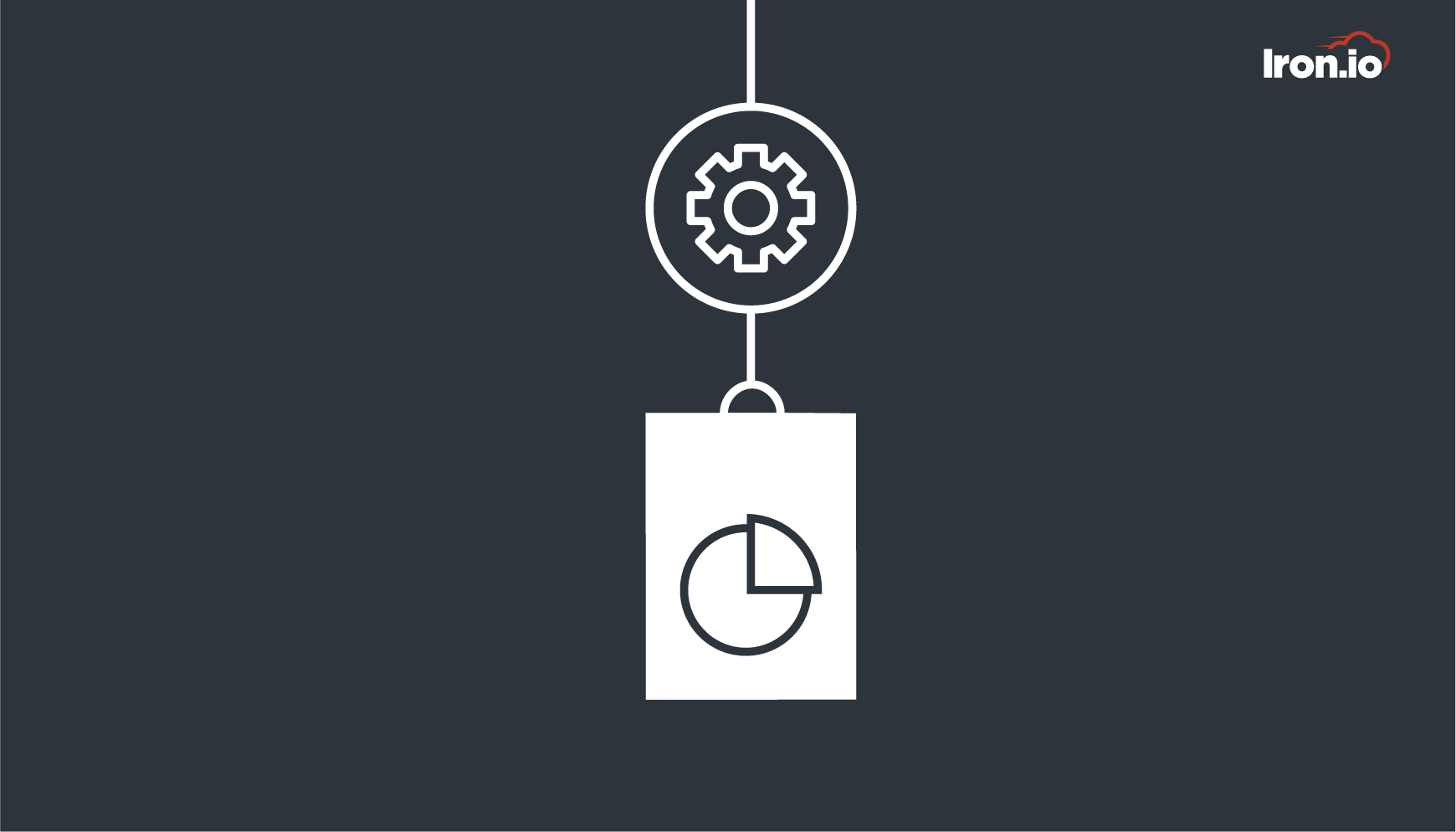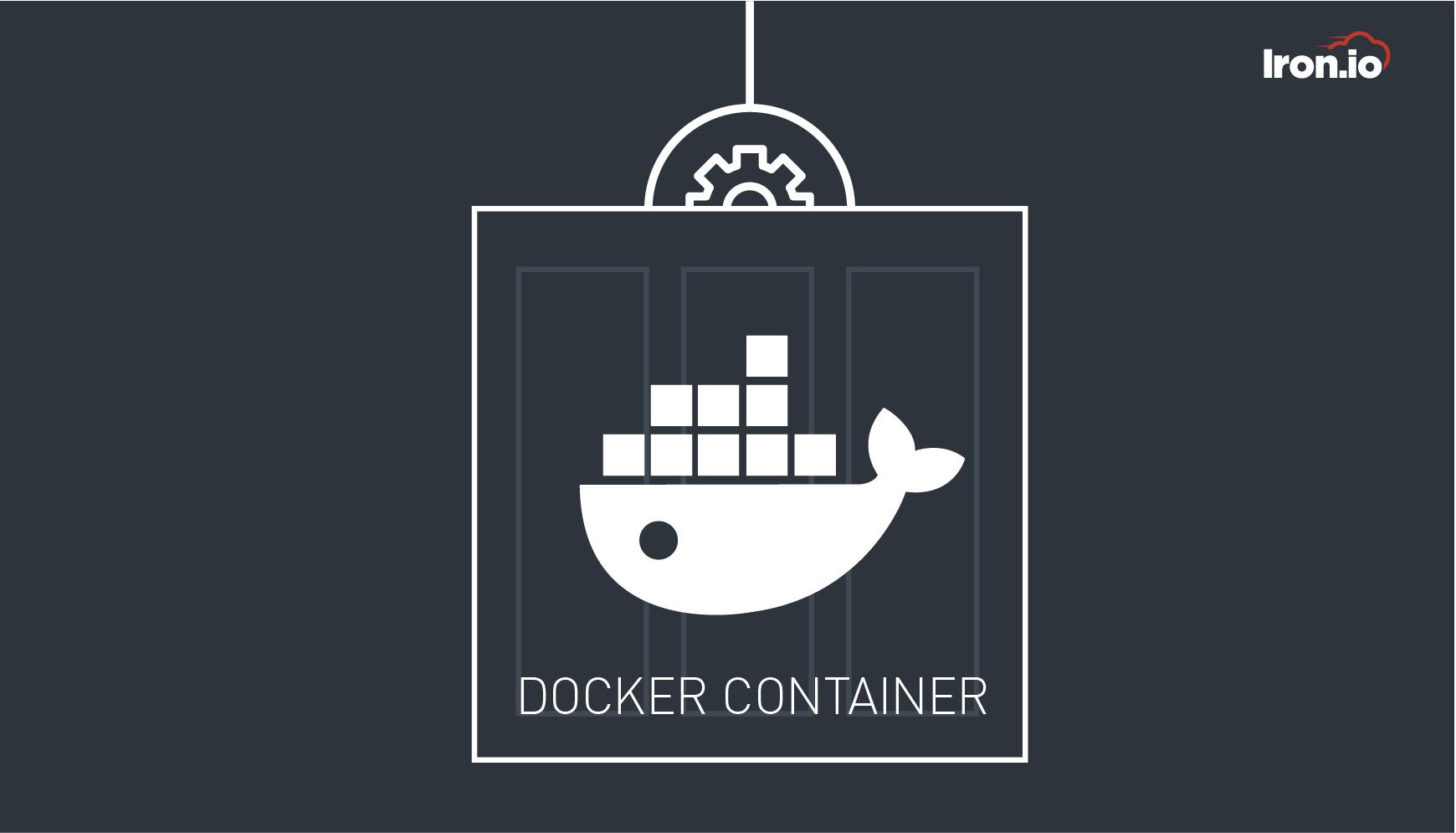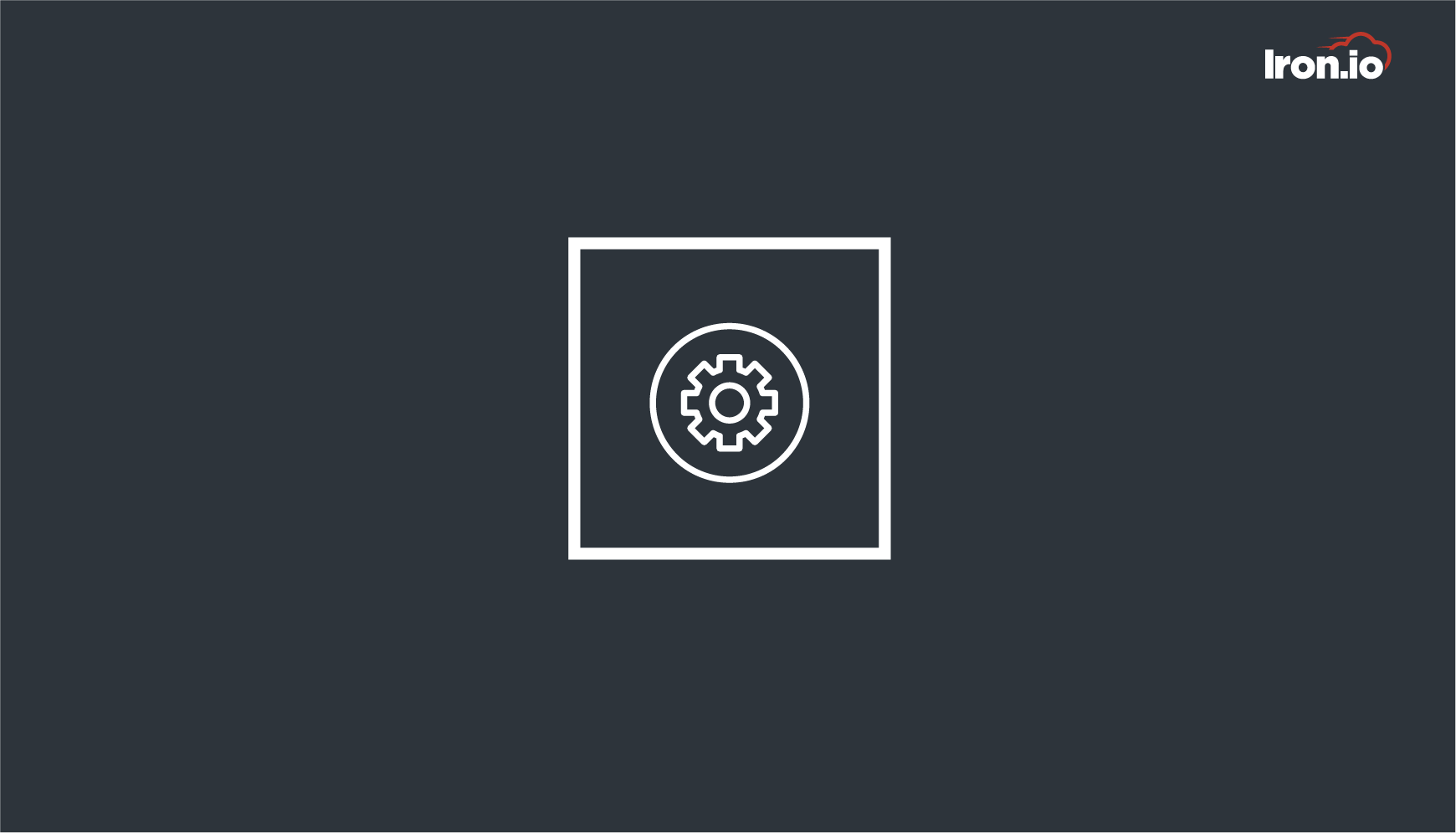Iron.io How It Works Animation Storyboard
A visual aid on how Iron.io can benefit when large amount of events happened, with the help of IronMQ and IronWorker.
FRAME ONE:
Events happened.
(Events icons fade in. Dots fade in one by one...)
FRAME TWO:
Event triggers...
(Dots fade in one by one. Gear icon fades in...)
FRAME THREE:
Events trigger jobs.
(Job icons fades in and enlargers in size. Icons in floating motion to the right. Camera pans to the right.)
FRAME FOUR:
Arriving Iron.io API
(Job icons floating into the frame. API grabs job icons and sent them to the right.)
FRAME FIVE:
Event information is sent to IronMQ
(Job icons arrive and go through IronMQ. Job icons line up)
FRAME SIX:
Queue jobs.
(Job icons line up on a conveyor belt
FRAME SEVEN:
Assign jobs to IronWorkers
(IronWorkers come down and grab jobs from the queue)
FRAME EIGHT:
Assign one job to one IronWorker
(Camera zoom in to job-worker combo)
FRAME NINE:
Worker runs in Docker container
(Docker icons fades in)
FRAME TEN:
Showing many Docker containers. Showing IronWorker runs in one of the container.
(Camera zoom out to show lots of containers. Gear icon spins indicating IronWorker is running)
FRAME ELEVEN:
Zoom in on the container with IronWorker running inside.
(Camera zoom in to the container)
FRAME TWELVE:
Job Executed
(Ironworker stops and turns into a green dot)